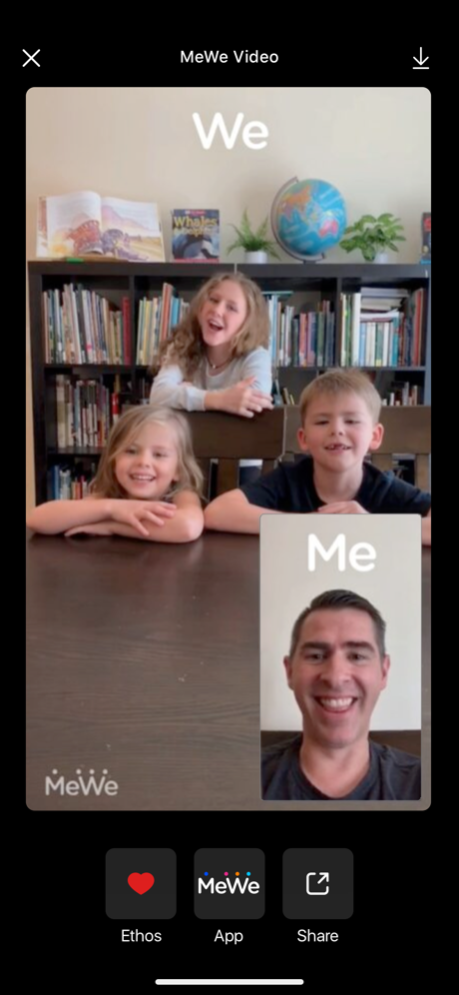MeWe Camera: Fun Dual-Camera 1.0.3
Free Version
Publisher Description
MeWe® Camera gives you a fun & unique way to share life moments while social distancing. Dual-Camera MeWe's® can be created with iPhone XR or newer and viewed everywhere.
MeWe® Camera is the free, unique, and fun new way to create and share dual-camera MeWe's® across all your social networks.
Have a blast creating dual-camera videos (called MeWe's®) - simultaneously filming and sharing videos using your phone's front-facing ("selfie") and back-facing cameras. With MeWe's, your phone is recording both you talking ("Me"), and what you're talking about at the same time ("We") - creating a unique double-view video. MeWe Camera is the only dual-camera app that also lets you create static dual-camera photos and GIFs in addition to videos, and easily share them on all your social networks.
Dual-Camera MeWe's are the perfect way to capture and share all kinds of life moments.
— WAYS TO USE MeWe's —
* Virtually hanging with friends (showing you + what you're up to)
* Taking a group photo/video (showing you + your friends/family)
* Narrating a video (showing what you're doing + your live reactions)
* Teaching a virtual class (showing you speaking + the course materials)
* Communicating with your significant other (showing you + what you're doing)
* Playing with your kids (showing you + your kids)
Easily share your dual-camera MeWe's directly to any social network and everywhere else on the web, or save them to your camera roll to share later.
— FUN AND UNIQUE FEATURES —
* Create and share Dual-Camera MeWe's as videos, photos, and GIFs
* Seamlessly flip and swap your front-facing ("Me") and back-facing ("We") camera screens
* Move your "Me" screen anywhere you want on your "We" screen
* Move your "Me" screen off and on your "We" screen
* Share your dual-camera MeWe's directly to all your social networks
Download MeWe Camera today and start sharing MeWe's right away - no signup or account is required.
Dual-Camera MeWe's can be created with iPhone XR or newer. Once created, MeWe's can be viewed on all devices and platforms.
MeWe Camera is brought to you by MeWe®, the only social network with no ads, no targeting, and a Privacy Bill of Rights.
Let's MeWe!
Apr 6, 2020
Version 1.0.3
- Several bug fixes and small enhancements.
Let's MeWe!
About MeWe Camera: Fun Dual-Camera
MeWe Camera: Fun Dual-Camera is a free app for iOS published in the Screen Capture list of apps, part of Graphic Apps.
The company that develops MeWe Camera: Fun Dual-Camera is Sgrouples, Inc.. The latest version released by its developer is 1.0.3.
To install MeWe Camera: Fun Dual-Camera on your iOS device, just click the green Continue To App button above to start the installation process. The app is listed on our website since 2020-04-06 and was downloaded 0 times. We have already checked if the download link is safe, however for your own protection we recommend that you scan the downloaded app with your antivirus. Your antivirus may detect the MeWe Camera: Fun Dual-Camera as malware if the download link is broken.
How to install MeWe Camera: Fun Dual-Camera on your iOS device:
- Click on the Continue To App button on our website. This will redirect you to the App Store.
- Once the MeWe Camera: Fun Dual-Camera is shown in the iTunes listing of your iOS device, you can start its download and installation. Tap on the GET button to the right of the app to start downloading it.
- If you are not logged-in the iOS appstore app, you'll be prompted for your your Apple ID and/or password.
- After MeWe Camera: Fun Dual-Camera is downloaded, you'll see an INSTALL button to the right. Tap on it to start the actual installation of the iOS app.
- Once installation is finished you can tap on the OPEN button to start it. Its icon will also be added to your device home screen.